Software Downloads

CAST™ App
CAST™ provides users with the ability to easily view, analyze and share sensor data to evaluate and improve performance. Simply install the CAST™ app on your iOS device to view available NMEA data over a BLE or network connection. Create custom gauges and page views to see only the data that is important to you. CAST™ allows the user to perform speed, temperature, and attitude calibrations without the need for additional converters or cables. And, in addition to firmware updates, the app also logs all of the NMEA sensor data over a customized time period for analysis. Smart devices with Bluetooth® connectivity can be used to view the data, creating a mobile powerhouse for your application.

SensorCheck™ App
The TDT1000 Transducer Diagnostic Tester compares the transducer onboard your vessel to its original specifications when it left the Airmar factory. Simply install the SensorCheck™ app on your Bluetooth® LE-enabled smart device, connect to the TDT1000 and get started! Accurately test both traditional and Chirp-ready transducers that operate at frequencies ranging from 10 kHz to 500 kHz. With Chirp-ready units and any traditional units over 1kW and above, the TDT1000 will automatically read Xducer ID® features such as transducer model, frequency, part number and serial number. When the test is complete, custom reports are automatically generated and can be emailed directly to the boat owner or even an Airmar technician.
The TDT1000 kit includes test unit, test cables, TDT test block, power supply, carrying case and Quick Start Guide.
We’ve got you covered.

SmartBoat provides a simple and cost-effective way to connect and manage a variety of analog and digital sensors and devices to the NMEA 2000 network – regardless of their protocols. This results in the creation of an intelligent and capable NMEA 2000 network where all data is readily accessible on your MFD. Monitor any PGN on the network with the ability to perform automation and create custom alarms on the NMEA 2000 network–even if they do not originate from the SmartBoat module.
From creating a basic N2K network for a small vessel to managing a fleet of workboats, SmartBoat is a powerful solution limited only by your imagination.
File in the Firmware list below

WeatherCaster™ Software
The WeatherCaster PC software provides viewing displays for all WeatherStation® instrument data. WeatherStation data may be custom configured using the advanced setup menu. Firmware in an Airmar sensor may also be updated using the flash update program within the advanced setup menu. Click on the link below to download the WeatherCaster PC software. The download (113MB) could take up to 30 minutes depending on your internet connection. When the download is complete, right click on the zip folder and select extract all. Open the new folder and double click on the launch.exe file.
Follow the prompts to install the software application. You must also install either the 32 bit or 64 bit USB drivers. After the WeatherCaster PC software is installed, right click on the WeatherCaster icon and select properties. Go to the compatibility tab and select run application as administrator. Your software is now ready for use.
Please be advised that WeatherCaster does not operate on Windows 11.

Signal K Download for SmartBoat Modules
The SmartBoat® system for onboard sensor connectivity and control is now Signal K compatible. Signal K’s community of users and developers now has access to connected analog sensor and engine data with this free software download to their SmartBoat module. Multiple sensors, regardless of protocol, interface directly with the modules, which converts the sensor data to Signal K, enabling boaters to control the data and set alarms. With built-in Wi-Fi, ethernet and NMEA (0183 and 2000) connections, a SmartBoat module provides a one-device Signal K solution, eliminating the need for multiple, expensive translation modules, engine conversion boxes and cabling. This makes it the most compact and cost-effective method of implementing Signal K.
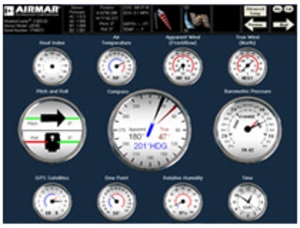
Firmware for Airmar Sensors (internal software)
Download the appropriate firmware for your Airmar sensor by clicking on the links below. WeatherCaster™ PC Software must already be installed on your PC in order to flash update an Airmar sensor. If WeatherCaster PC software is not installed, click on the download WeatherCaster Software link above. To flash update the WeatherStation or any other Airmar sensor, go to the "Advanced Setup Menu" in the top right corner of the screen and select the "Update Flash" tab. Press the "Select File" button and highlight the specific file based on the model you have installed (100WX, 110WX, 150WX, or 200WX). The file name will look like "WX_a1_a2_.ax." Click the "Open" button. Wait several seconds as the software prepares to update flash the Airmar sensor. Click the "Program" button when it becomes available.
NOTE: The process takes about 5 minutes.
Do NOT press any buttons until the update is complete.
| Current Firmware | Latest Version |
|---|---|
| Download SmartBoat Firmware | SmartBoat_1-1-0.asm |
| Download WeatherStation WX Series Firmware | WX110_150_200_a1_2305_a2_2311.ax |
| Download G2183 GPS Firmware (10Hz) | G2183_10Hz_a1_1325.ax |
| Download GH2183 GPS/Heading Firmware (10Hz) | GH2183_10Hz_a1_1510.ax |
| Download H2183 Heading Sensor Firmware | H2183_a1_1401.ax |
| Legacy Firmware | Final Version |
| Download PB150 WeatherStation Firmware | PB150_a1_1603_a2_1603.ax |
| Download LB150 WeatherStation Firmware | LB150_a1_1603_a2_1603.ax |
| Download PB200 WeatherStation Firmware | PB200_a1_1611_a2_1611.ax |
| Download G2183 GPS Firmware (10Hz) | G2183_10Hz_a1_1318.ax |
| Download G2183 GPS Firmware (1Hz) | G2183_a1_1024.ax |
| Download GH2183 GPS/Heading Firmware (1Hz) | GH2183_a1_1222.ax |
| Download GH2183 GPS/Heading Firmware (10Hz) | GH2183_10Hz_a1_1329.ax |
| Download H2183 Heading Sensor Firmware | H2183_a1_1264.ax |
The Bluetooth® word mark and logos are registered trademarks owned by Bluetooth SIG, Inc. and any use of such marks by AIRMAR Technology Corporation is under license.




